Procedures / Guidelines of Online Application for Monthly Parking Permit
Step 1: Select the district and carpark.
Step 2: Click “Apply” at the selected parking space.
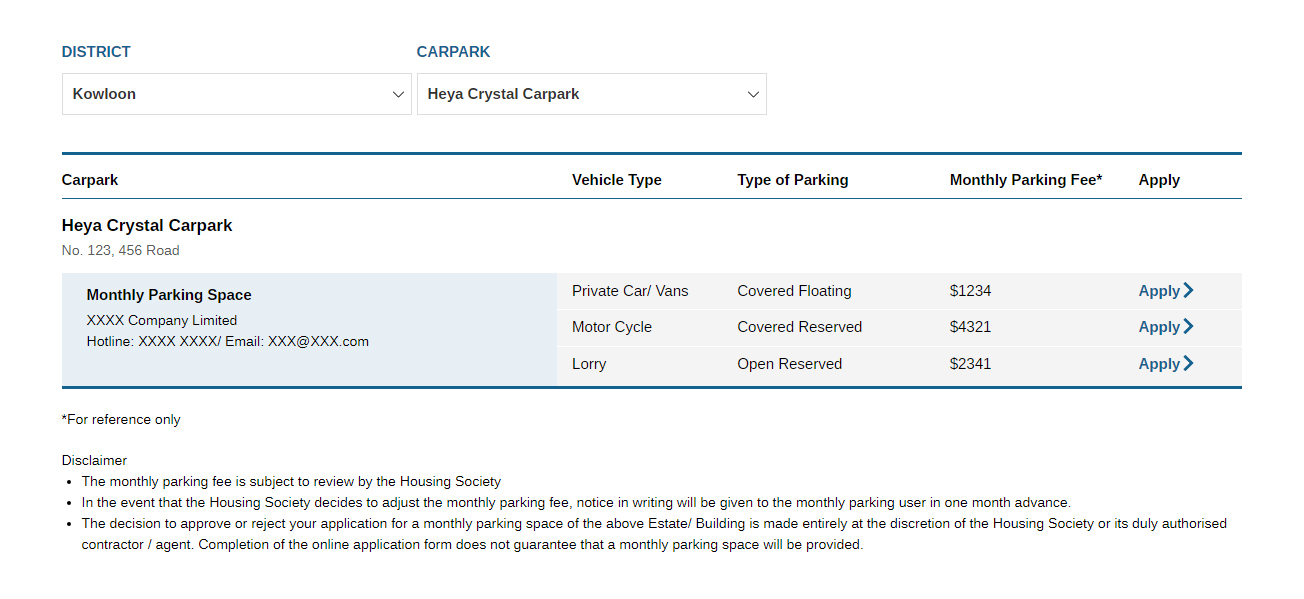
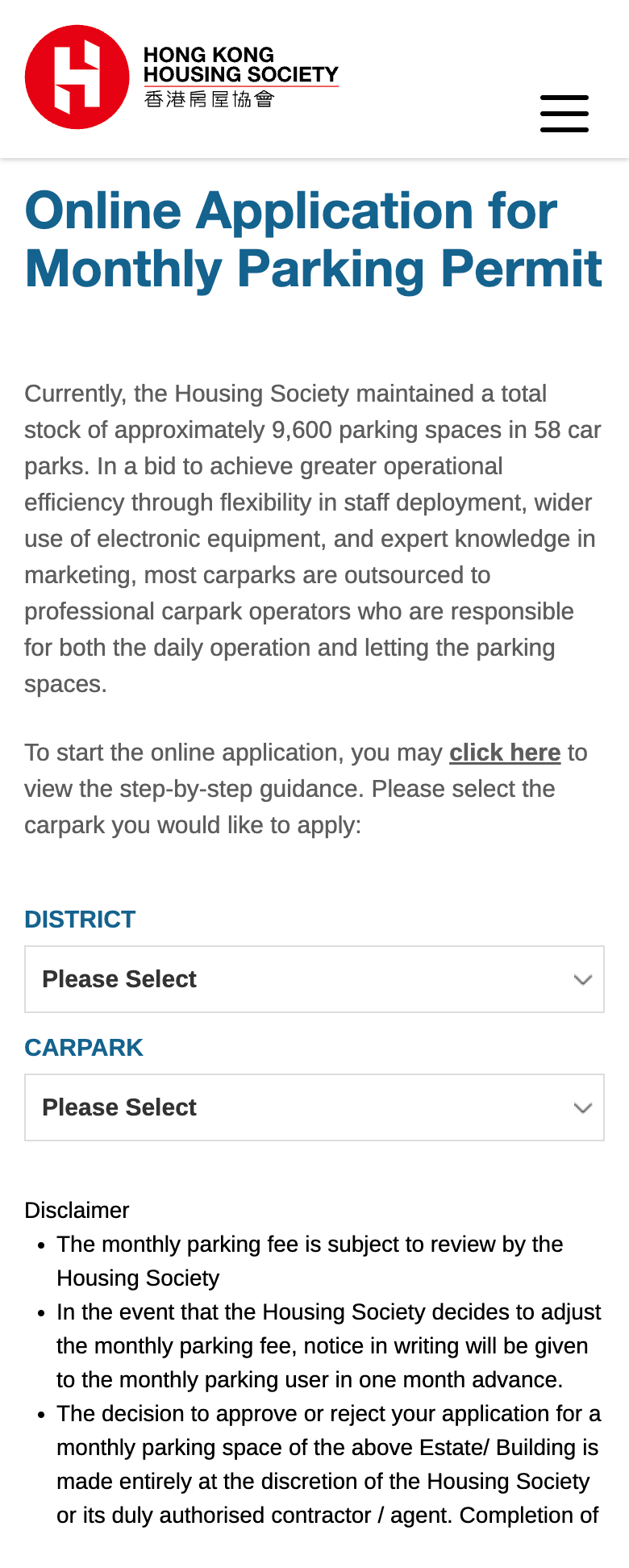
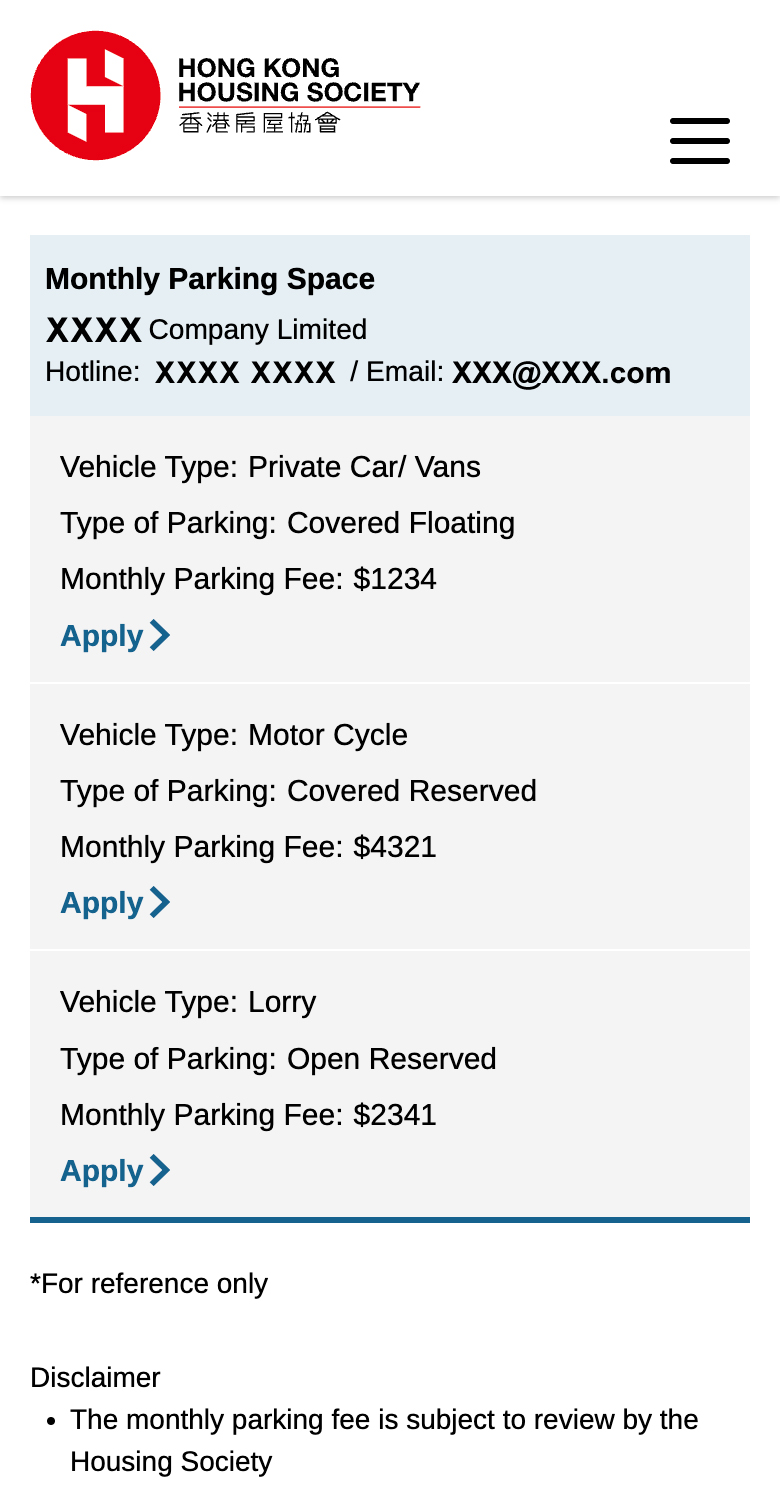
Step 3: After reading the Terms and Conditions, tick the checkbox and click "I agree".
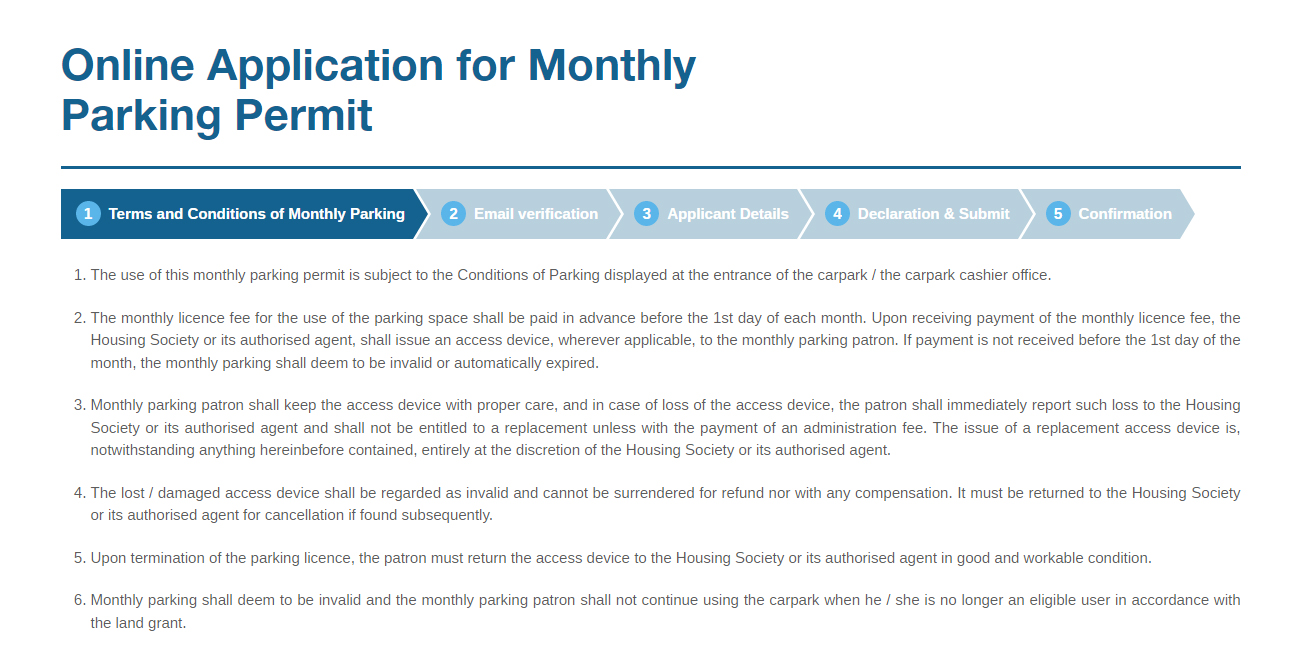
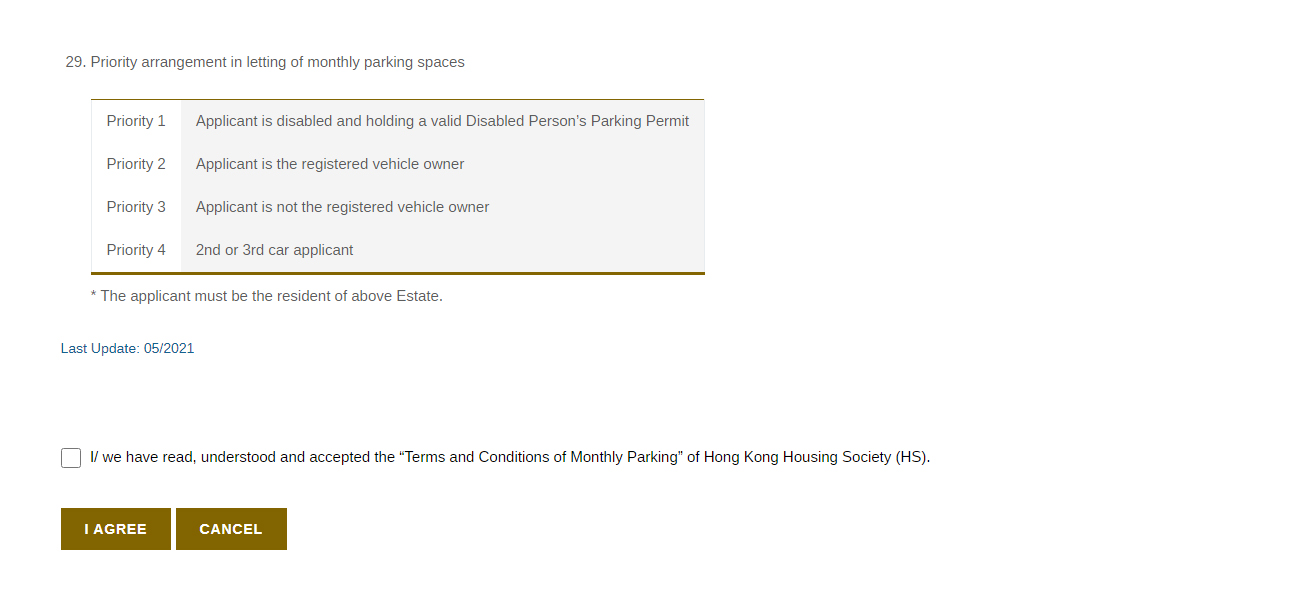
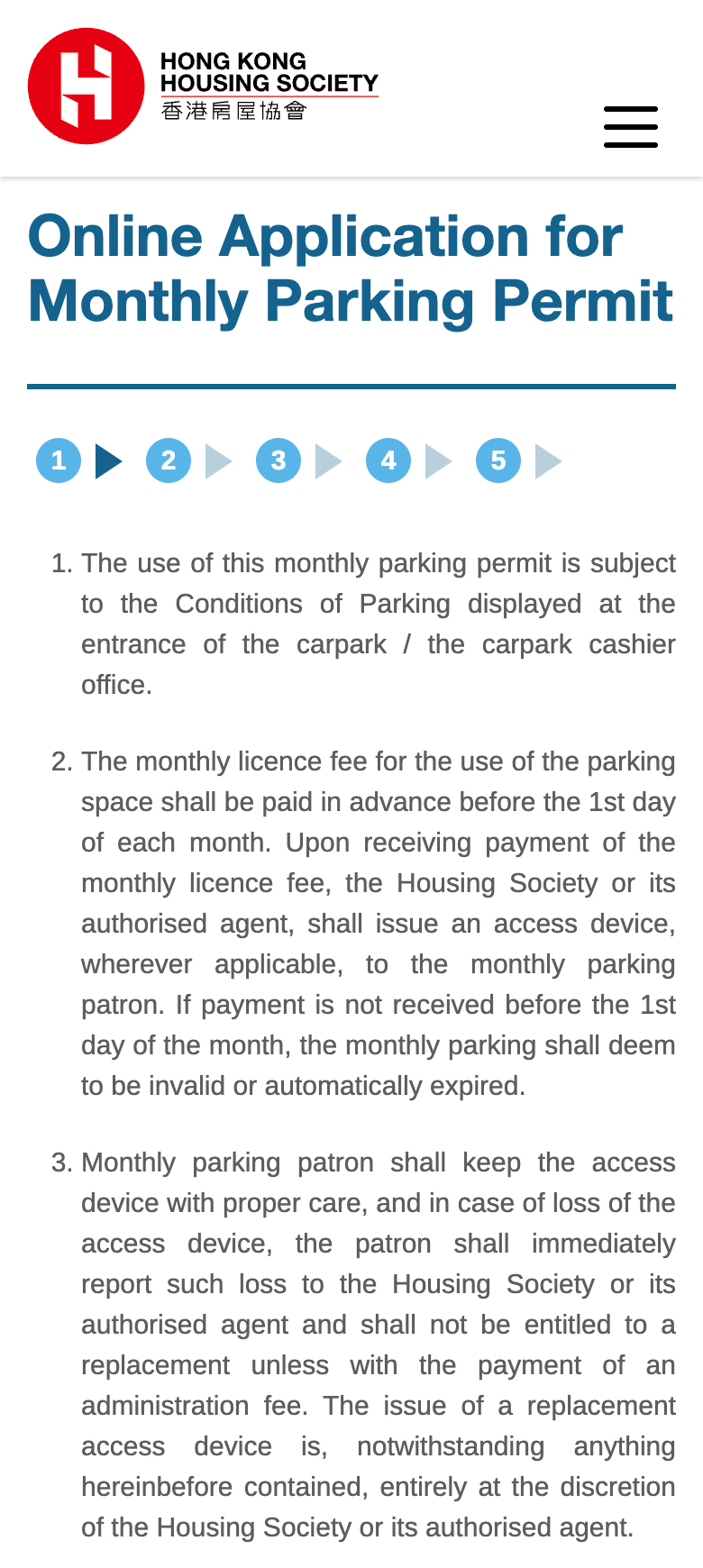
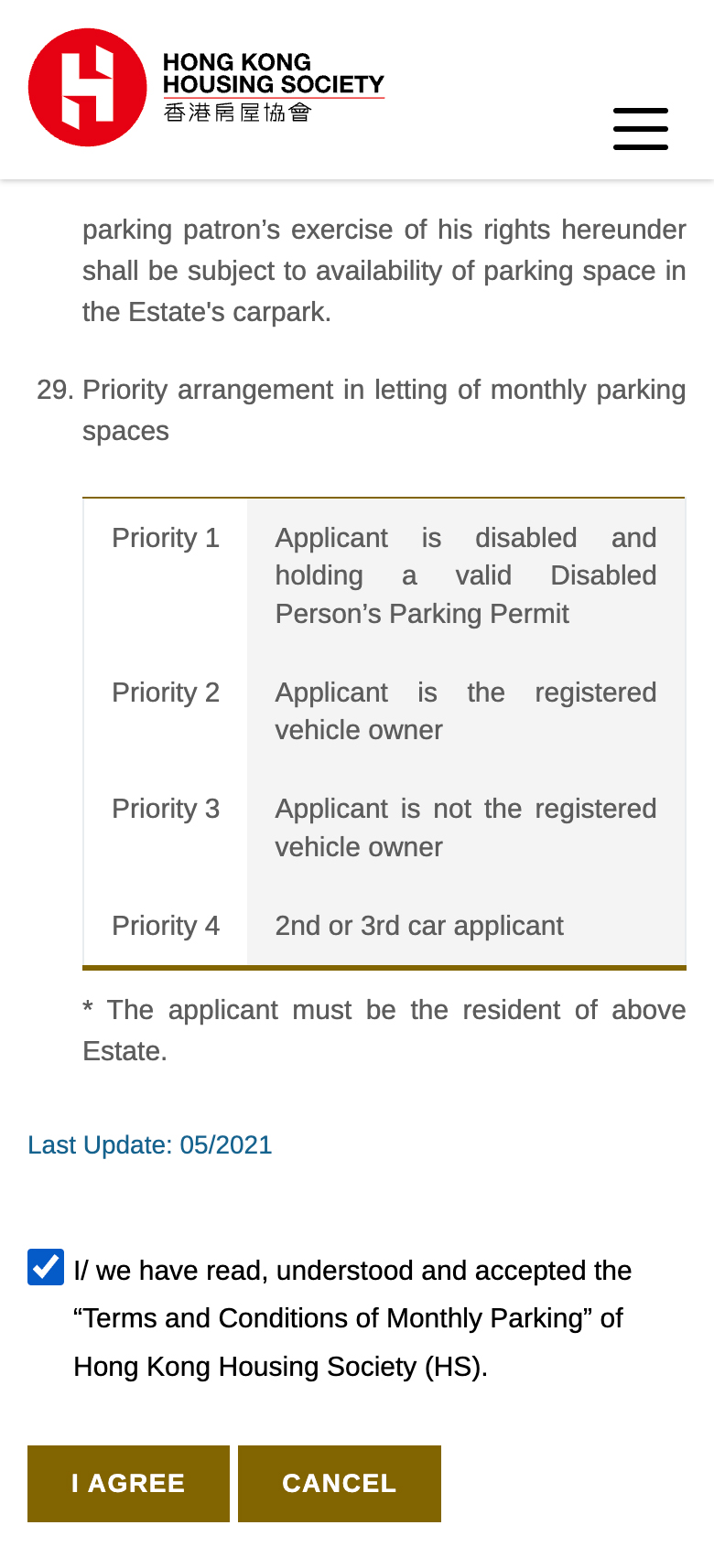
Step 4: Fill your valid email address in the box provided, please tick and finish “I’m not a robot” and click "Submit" afterwards.
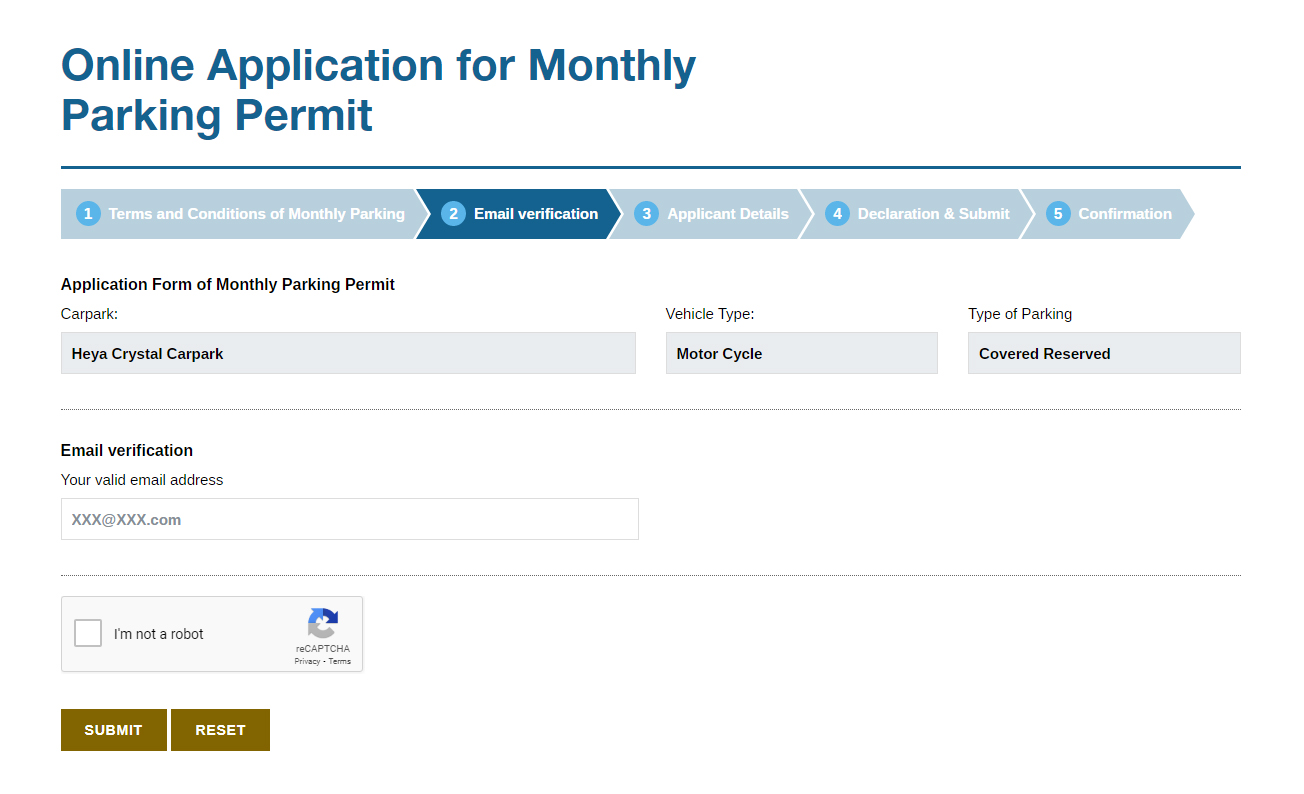
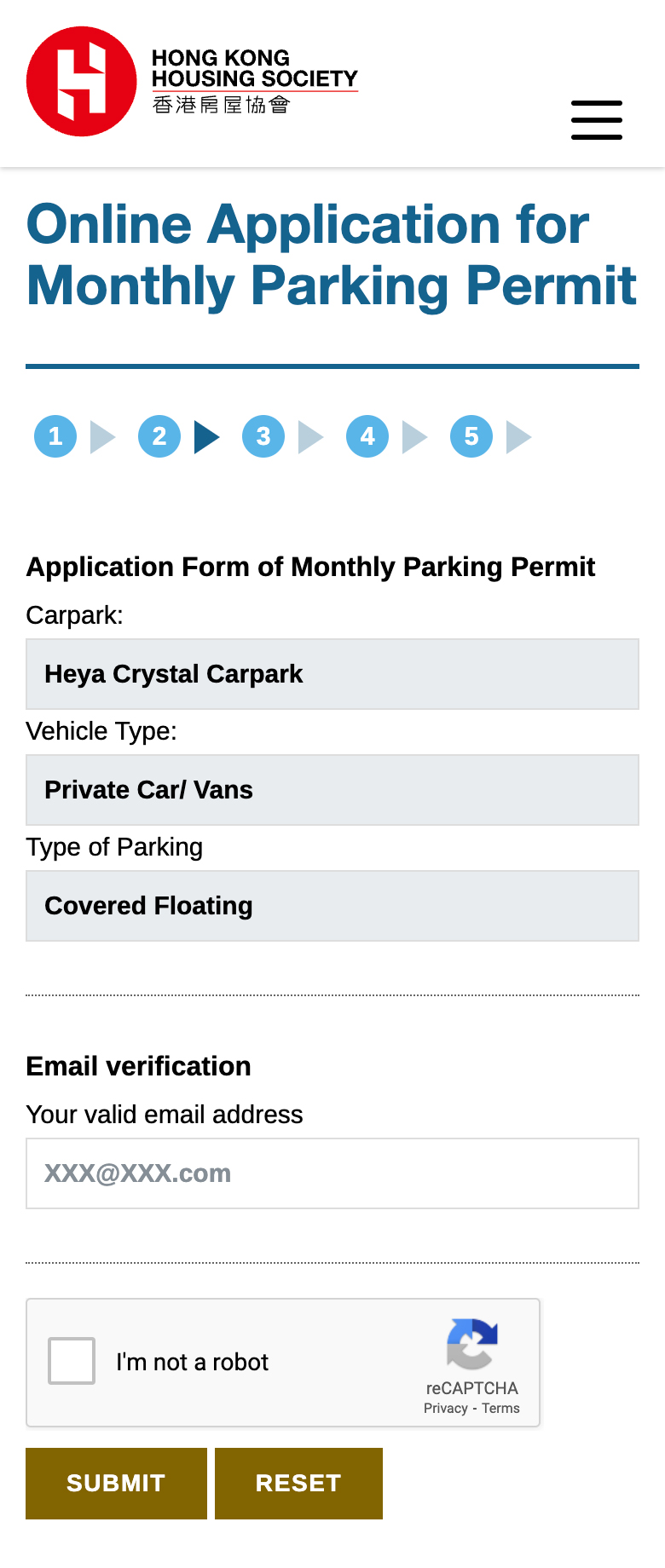
Step 5: Please check email.
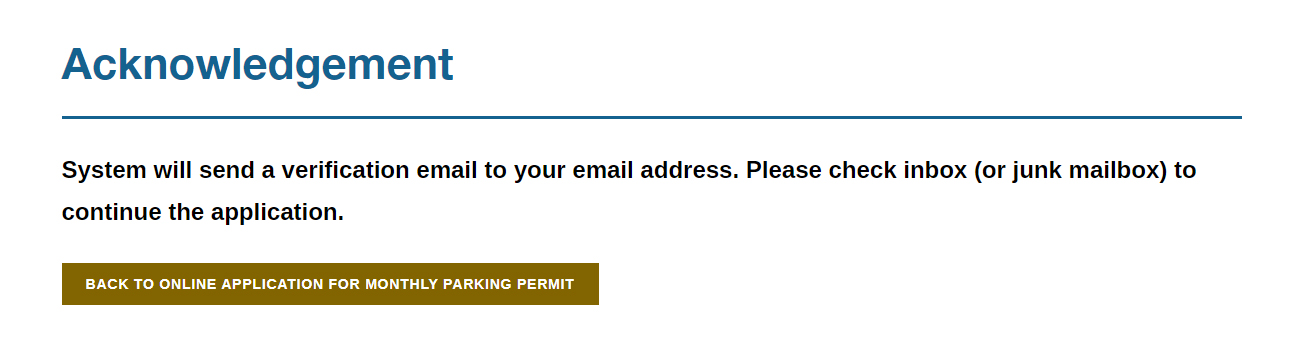
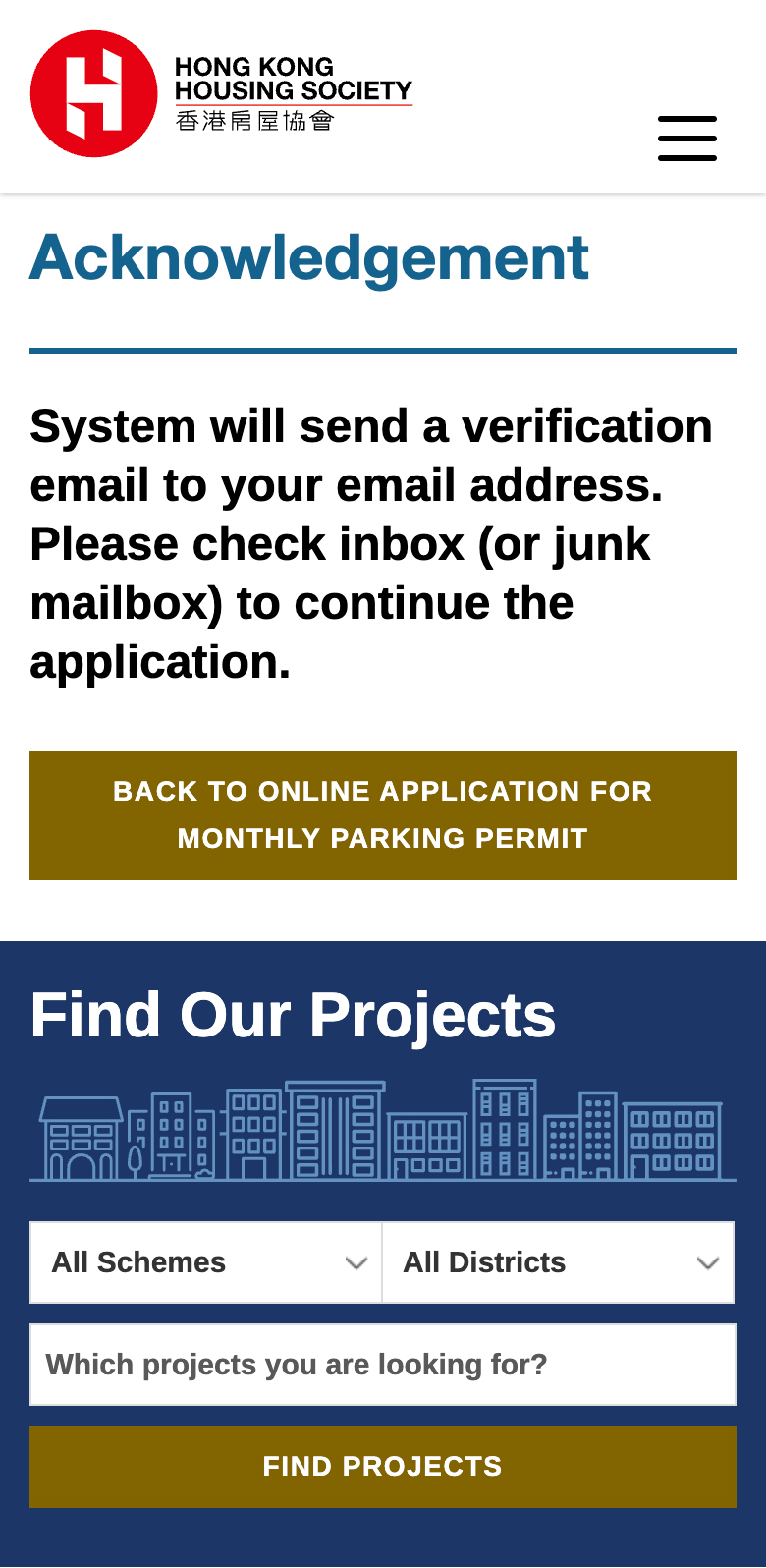
Step 6: Please click the hyperlink in the "HKHS Confirm Email (Monthly Parking Permit)" Email to continue the application.
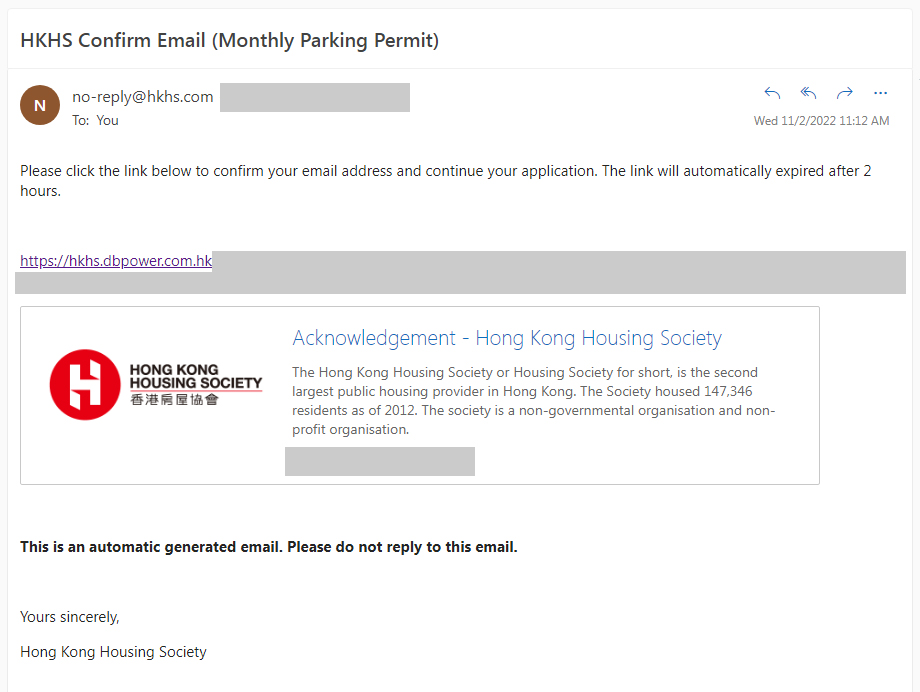
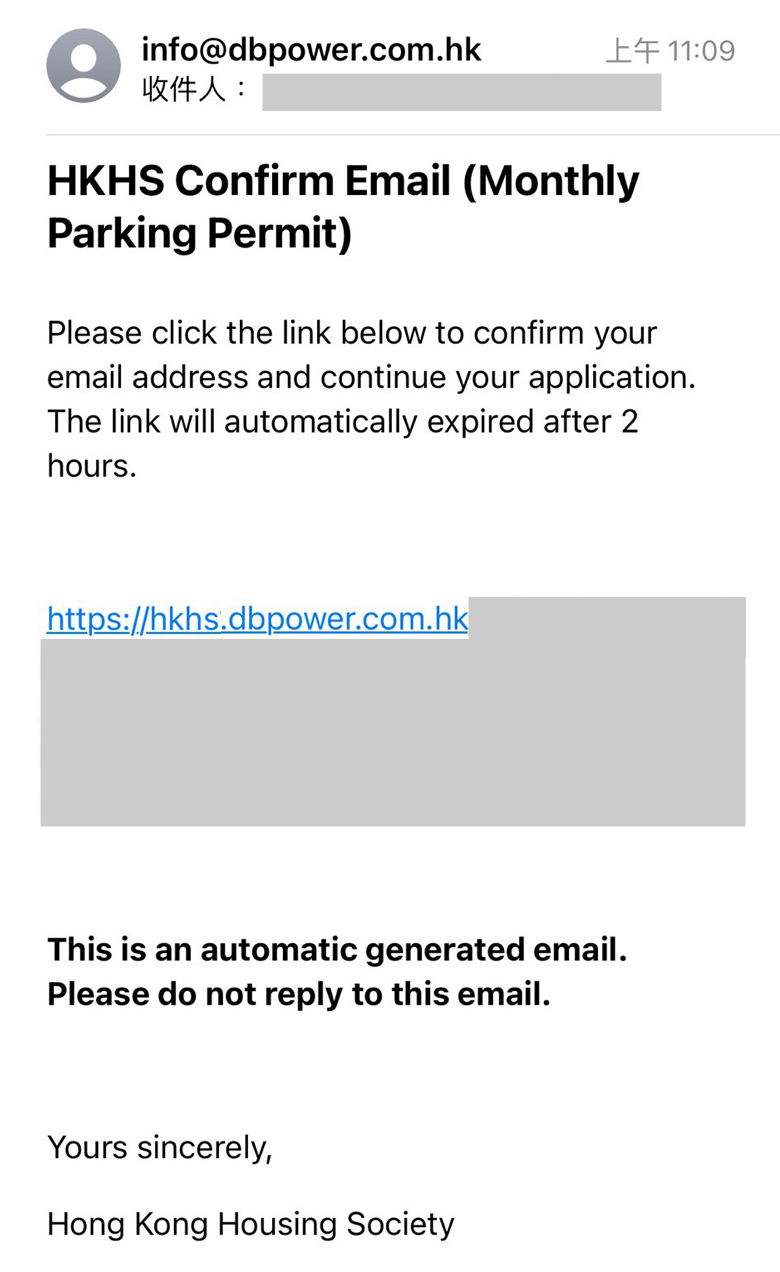
Step 7: Please fill in the Details of Applicant.
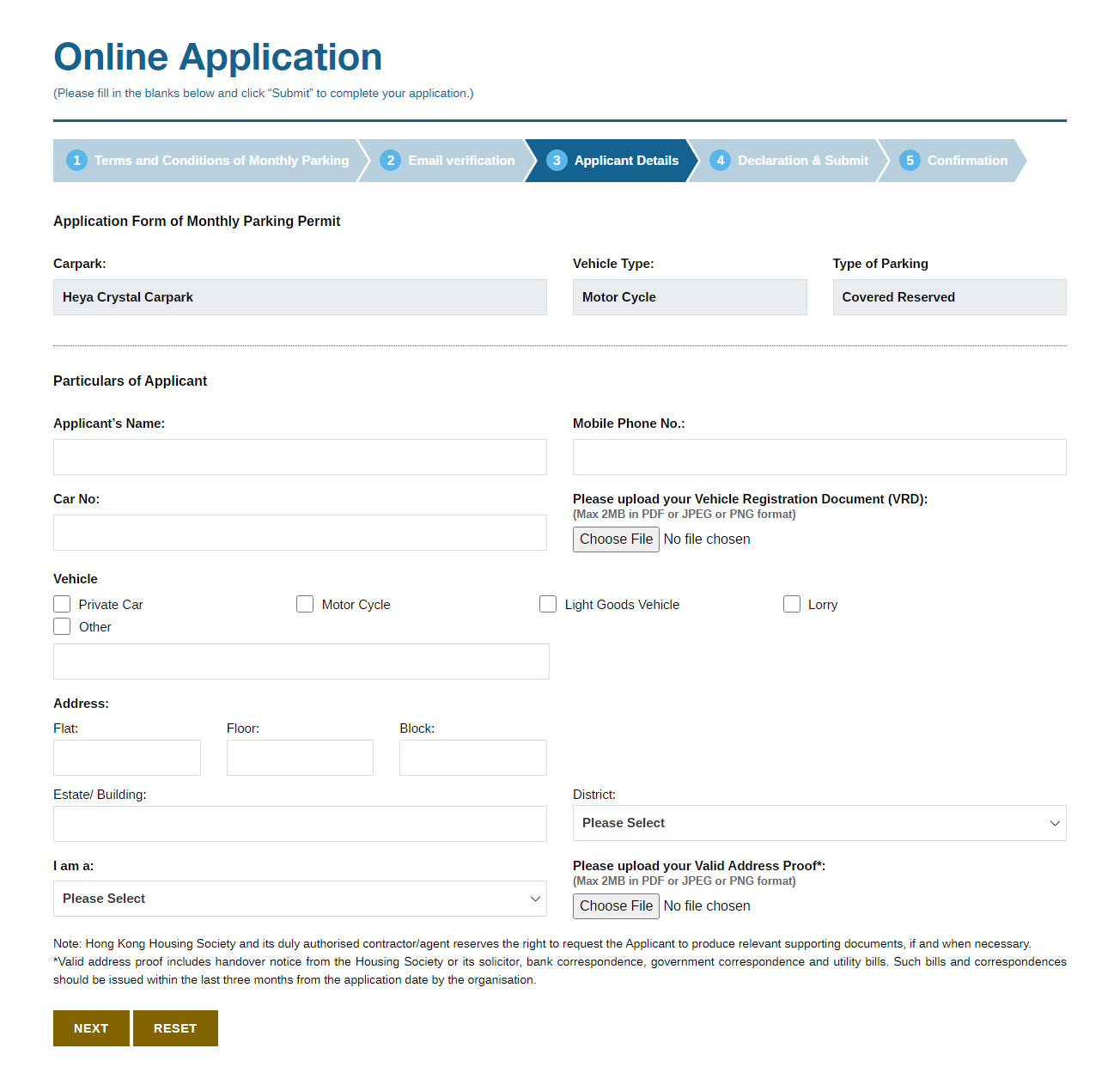
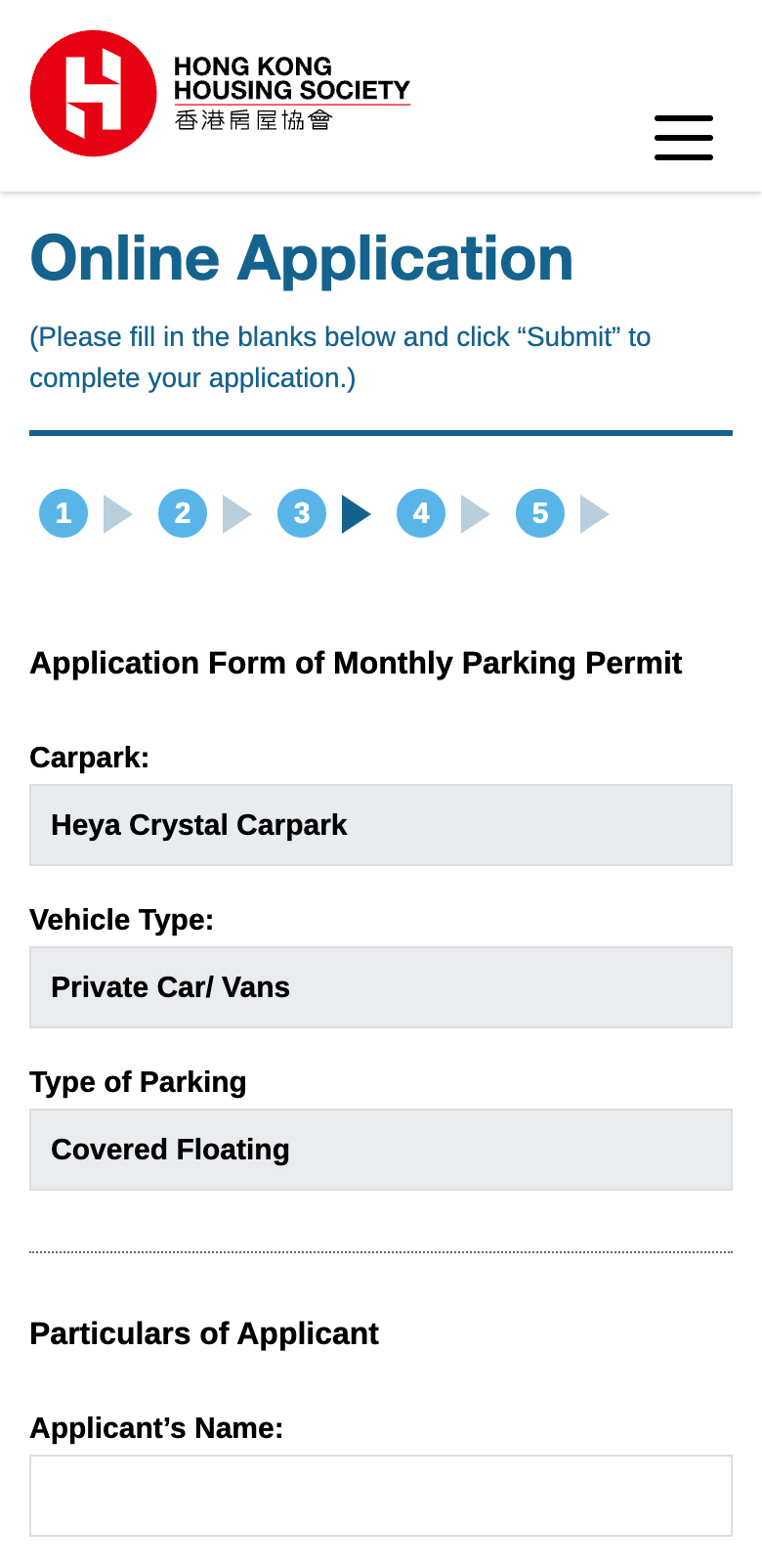
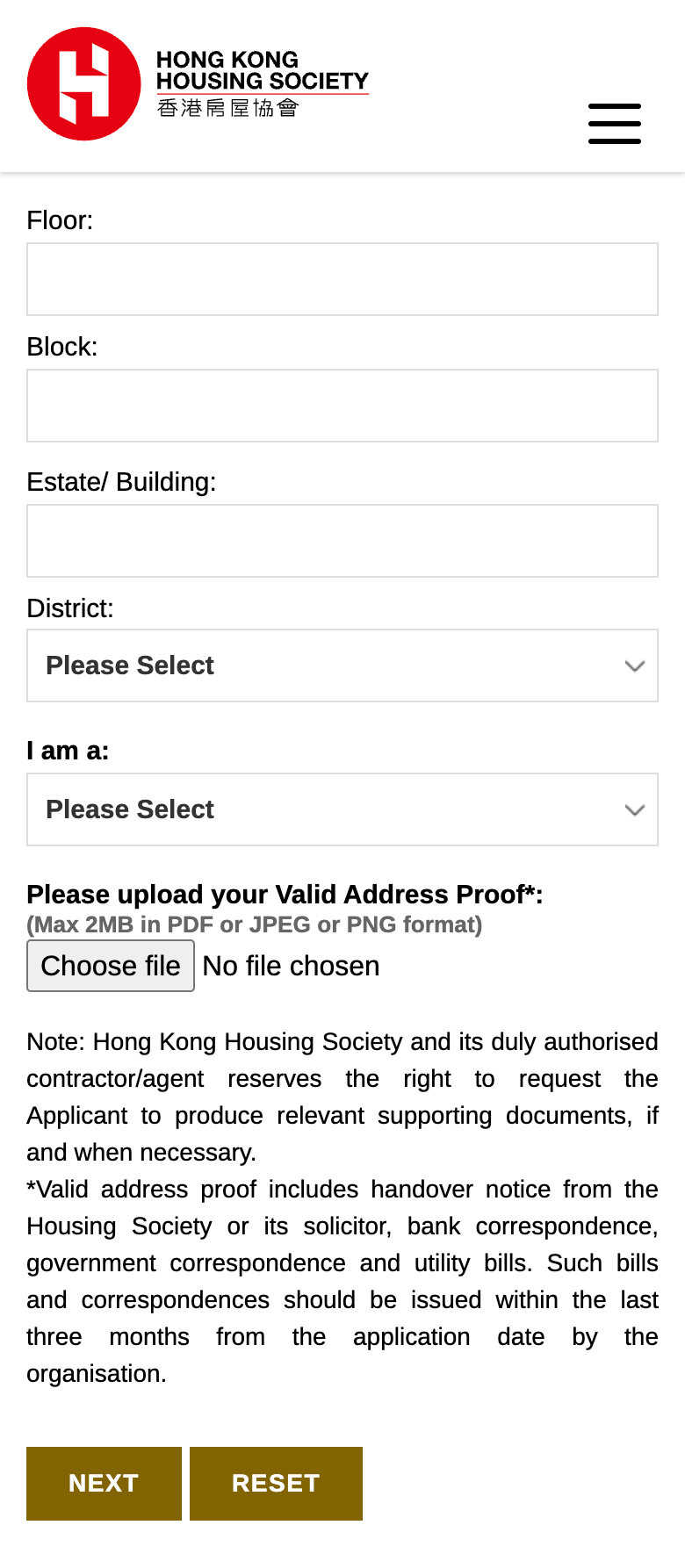
Step 8: Please select the Priority Offer before clicking "Next" to proceed.
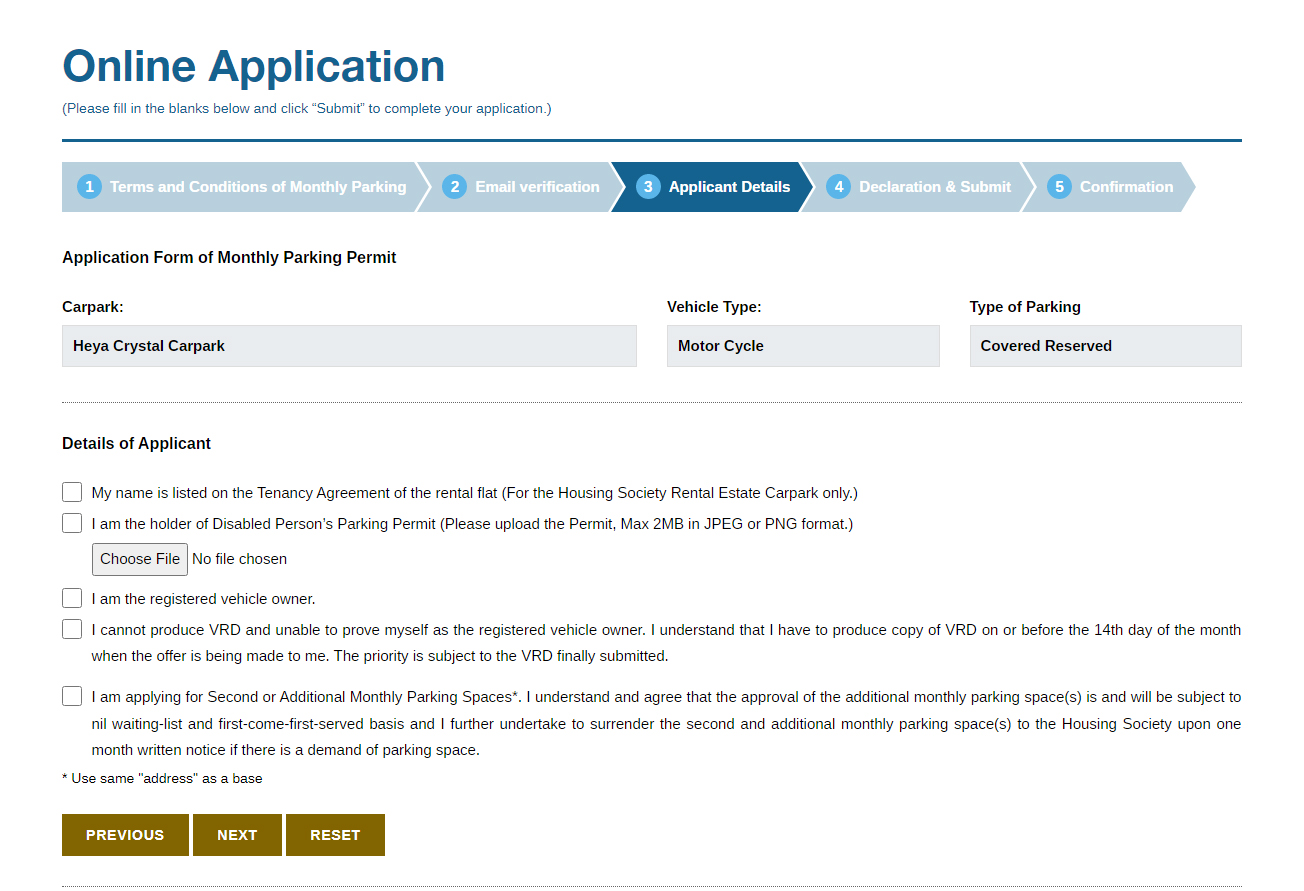
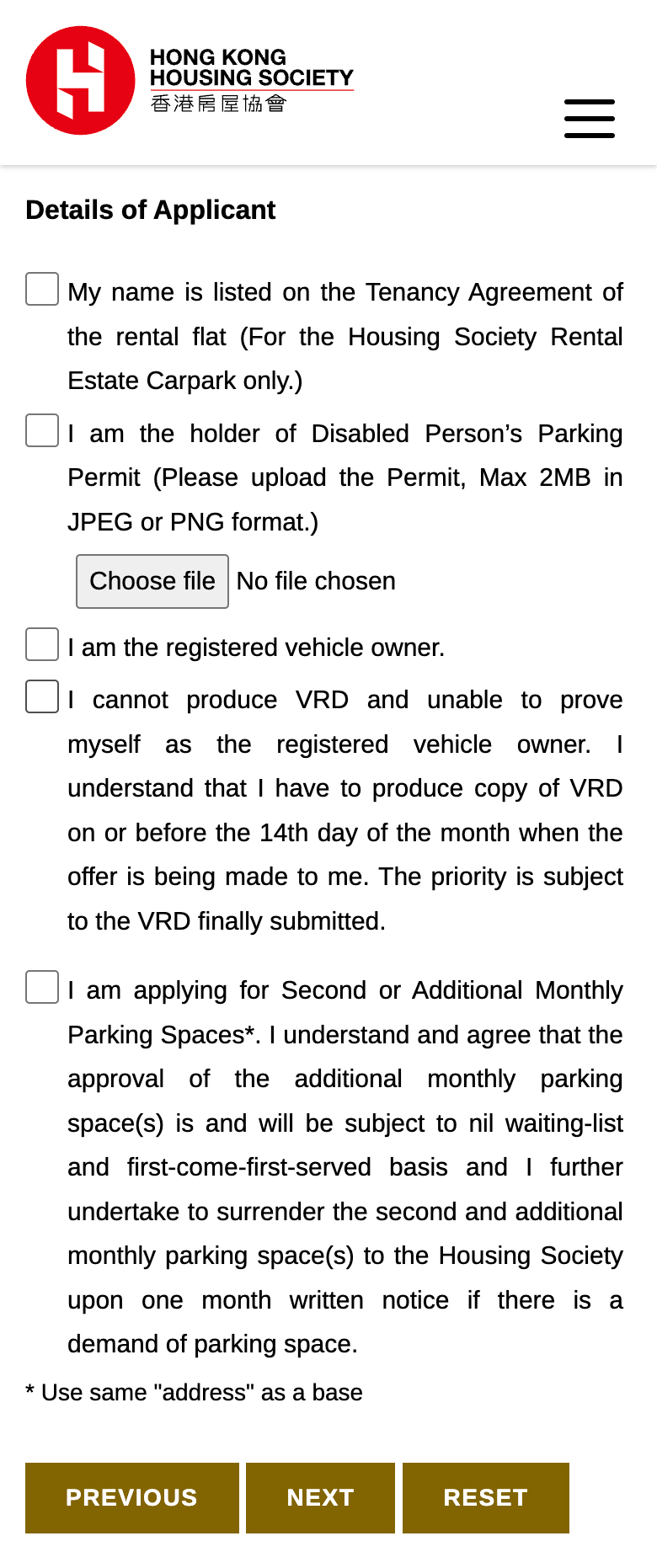
Step 9: After reading the “Supply of Personal Data” and “Declaration”, please tick the checkbox of “Statement of Consent” and click “Next”.
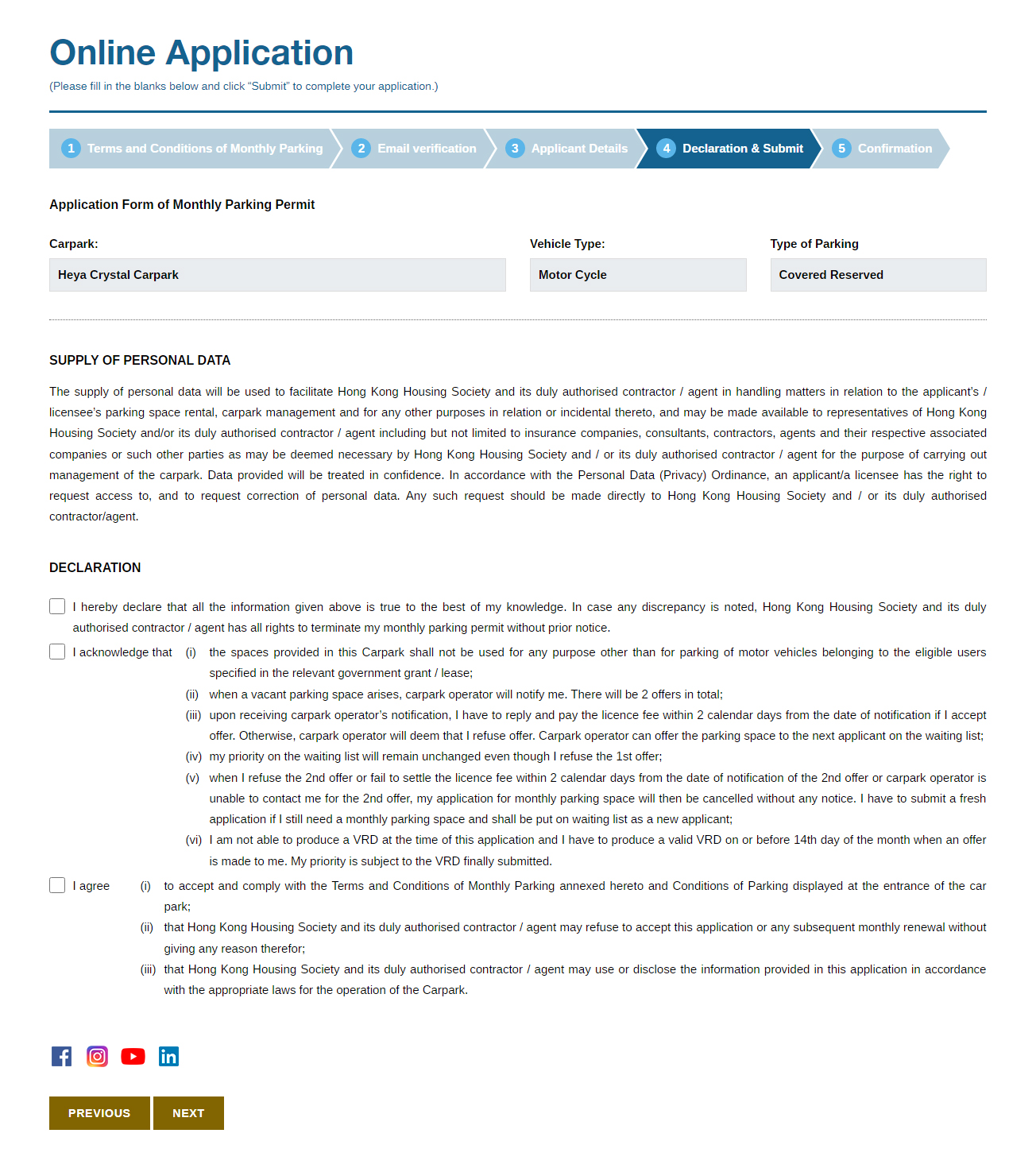
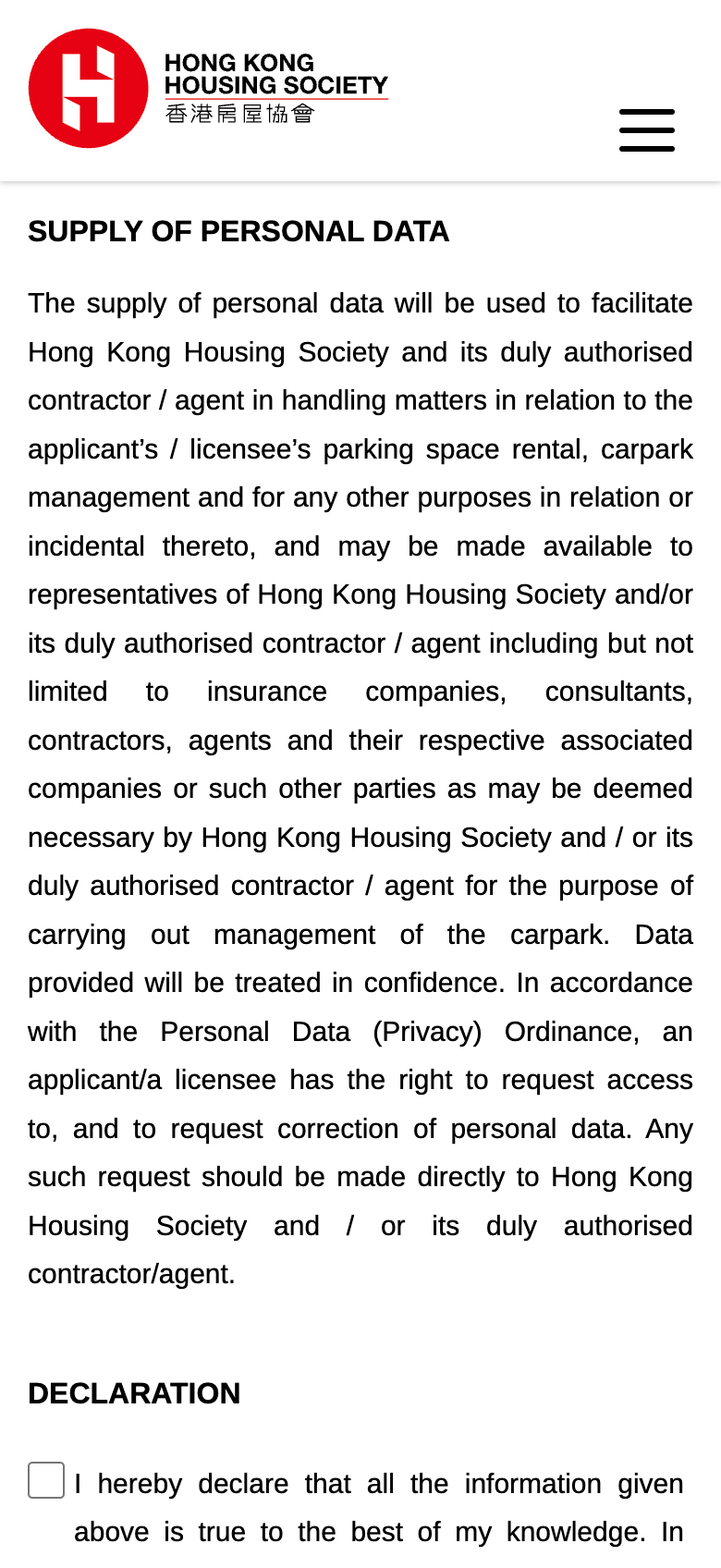
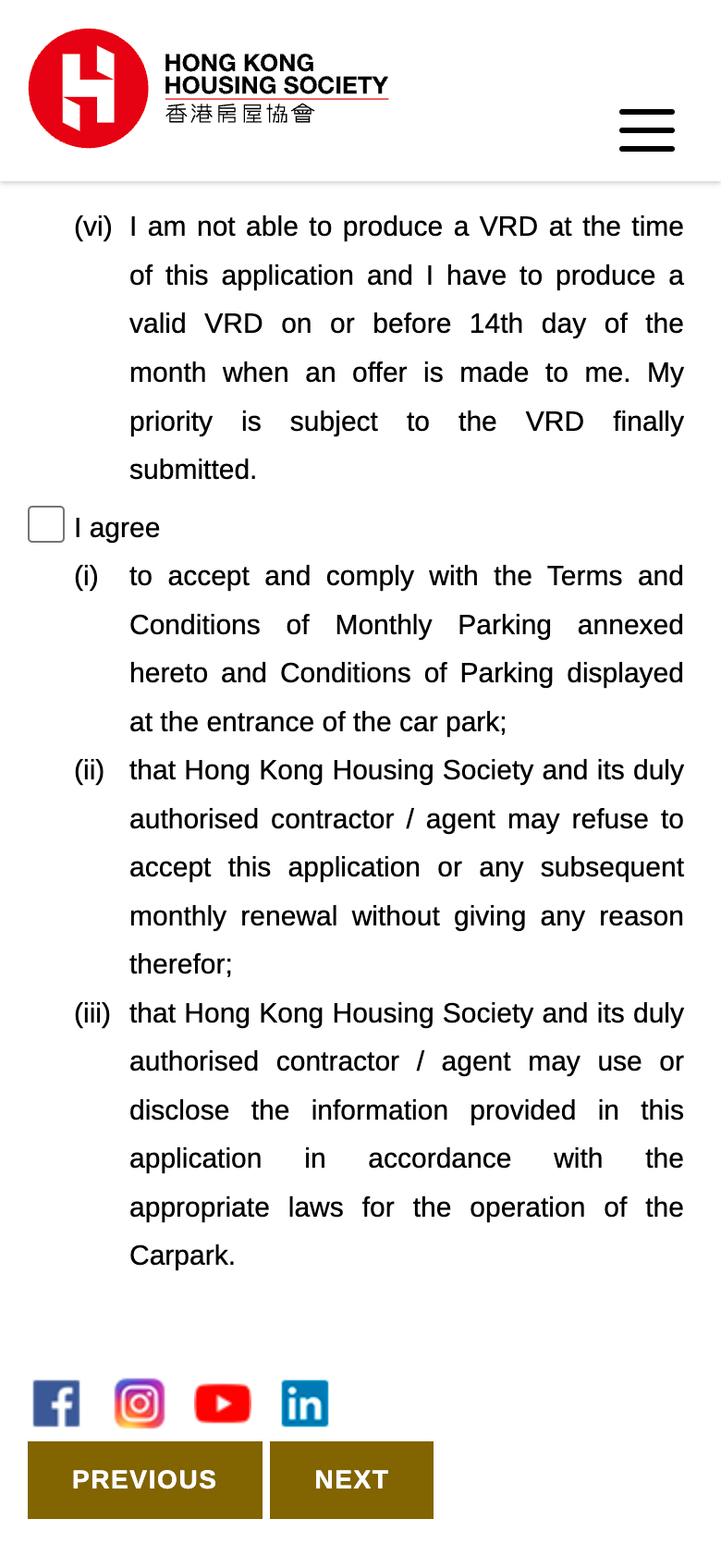
Step 10: Please review your provided details carefully. For confirmation, please tick and finish “I’m not a robot” and click “Submit Application".
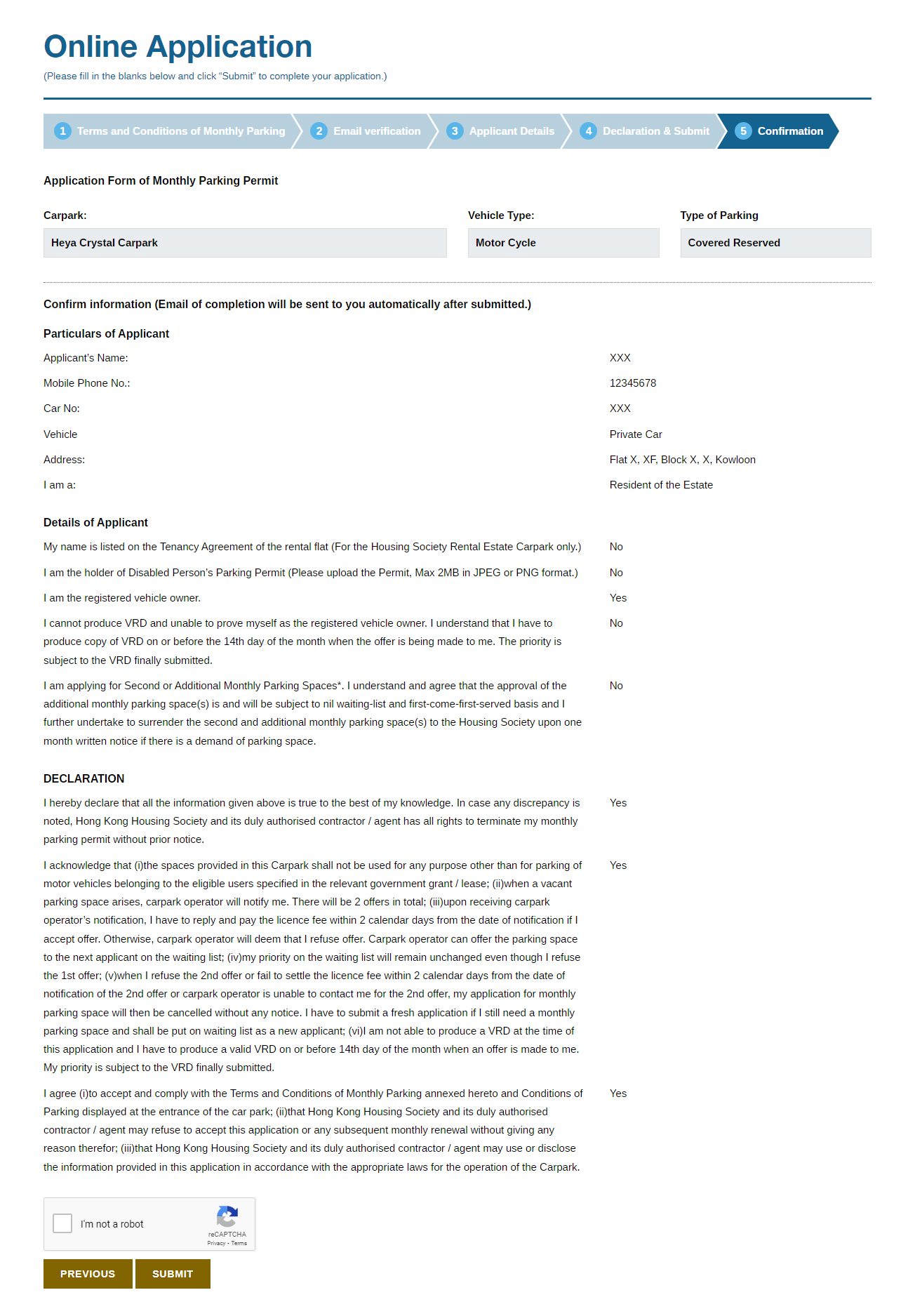
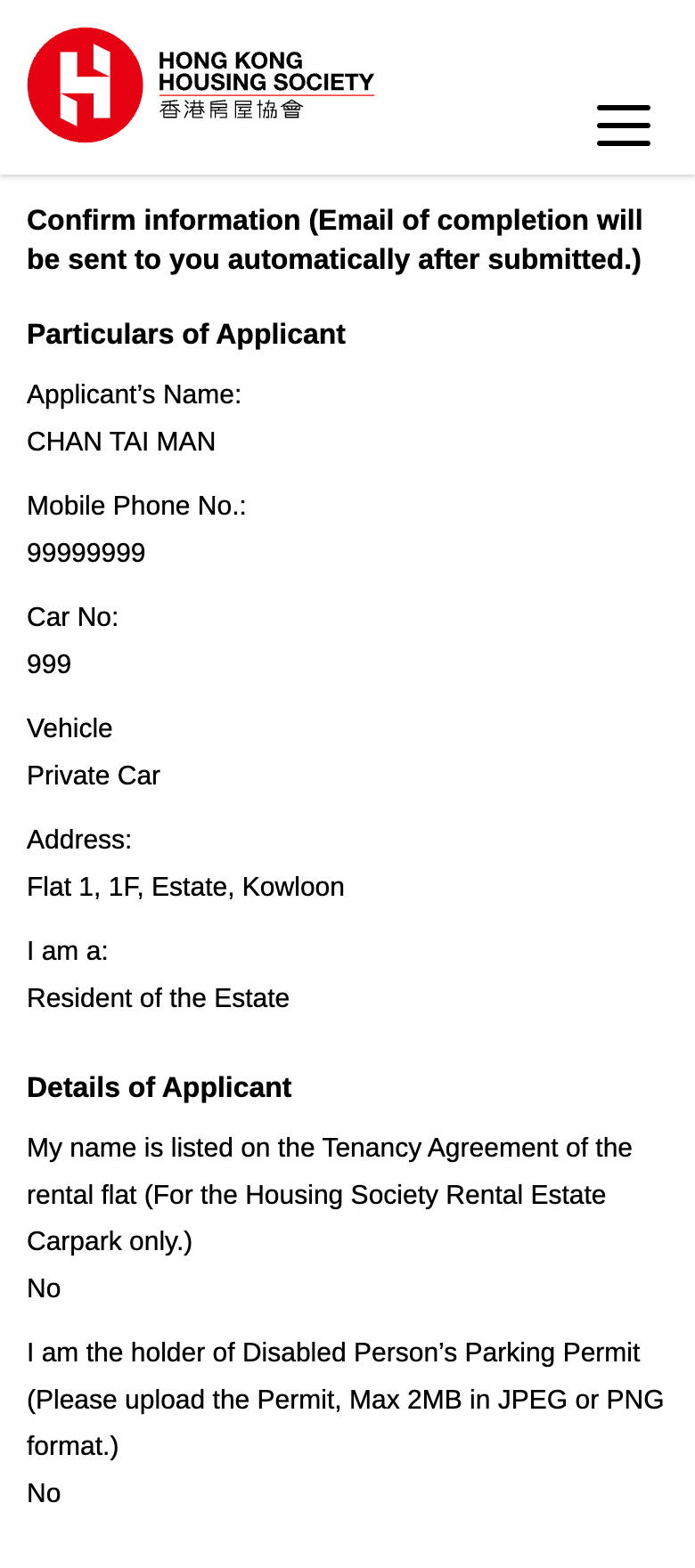
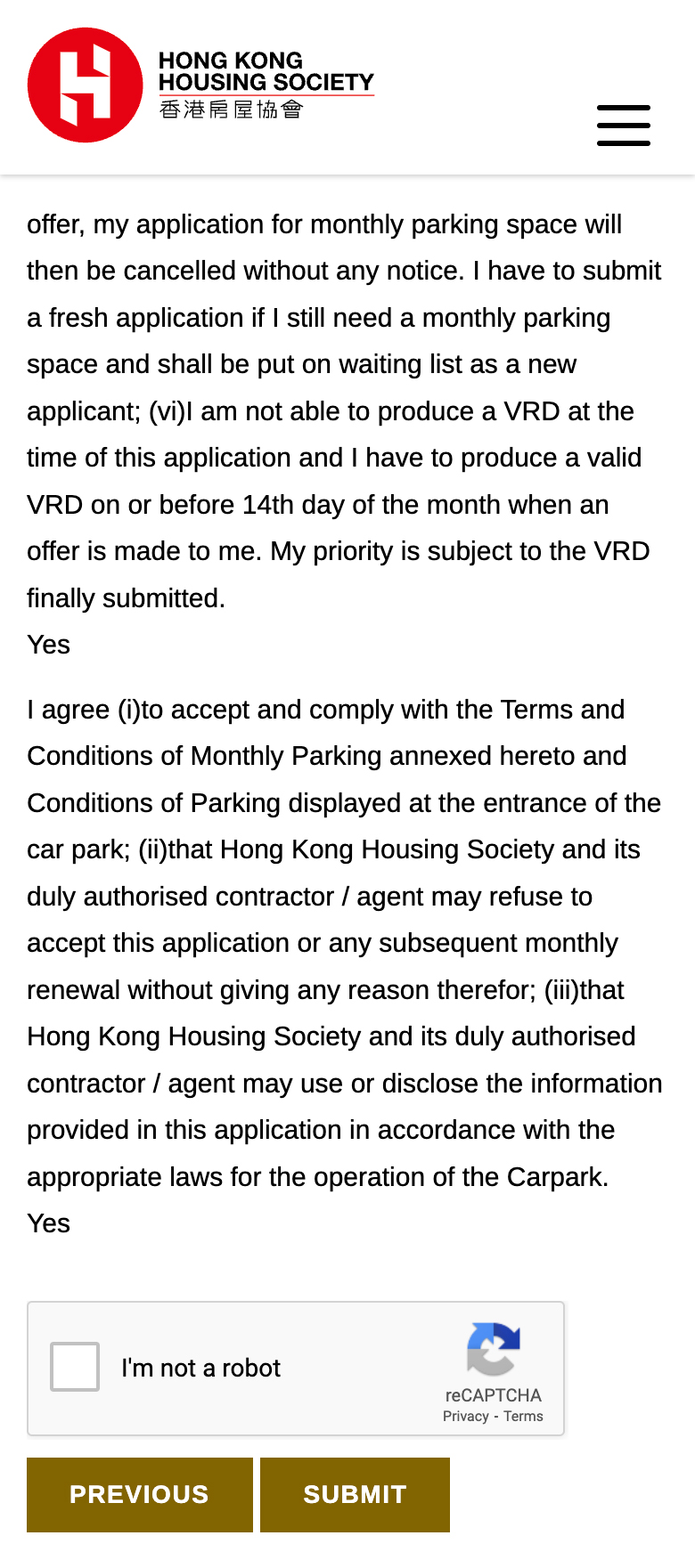
Application completed. Please check email.
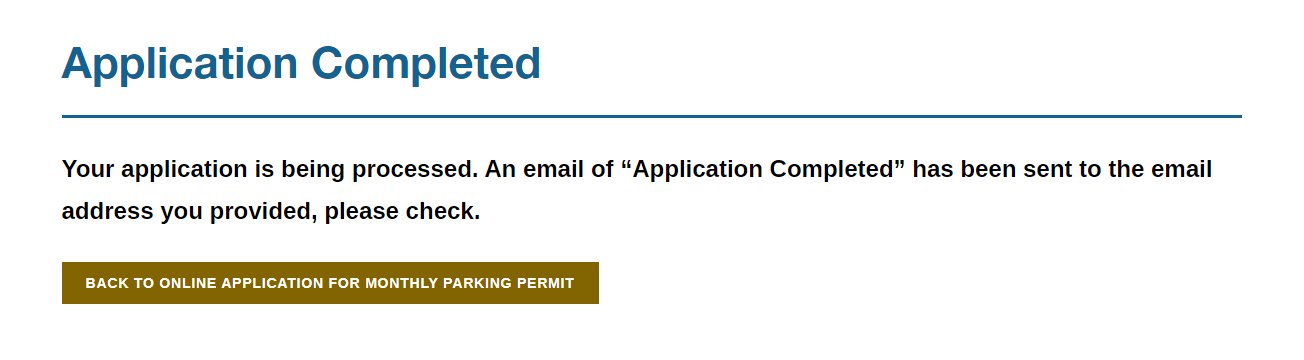
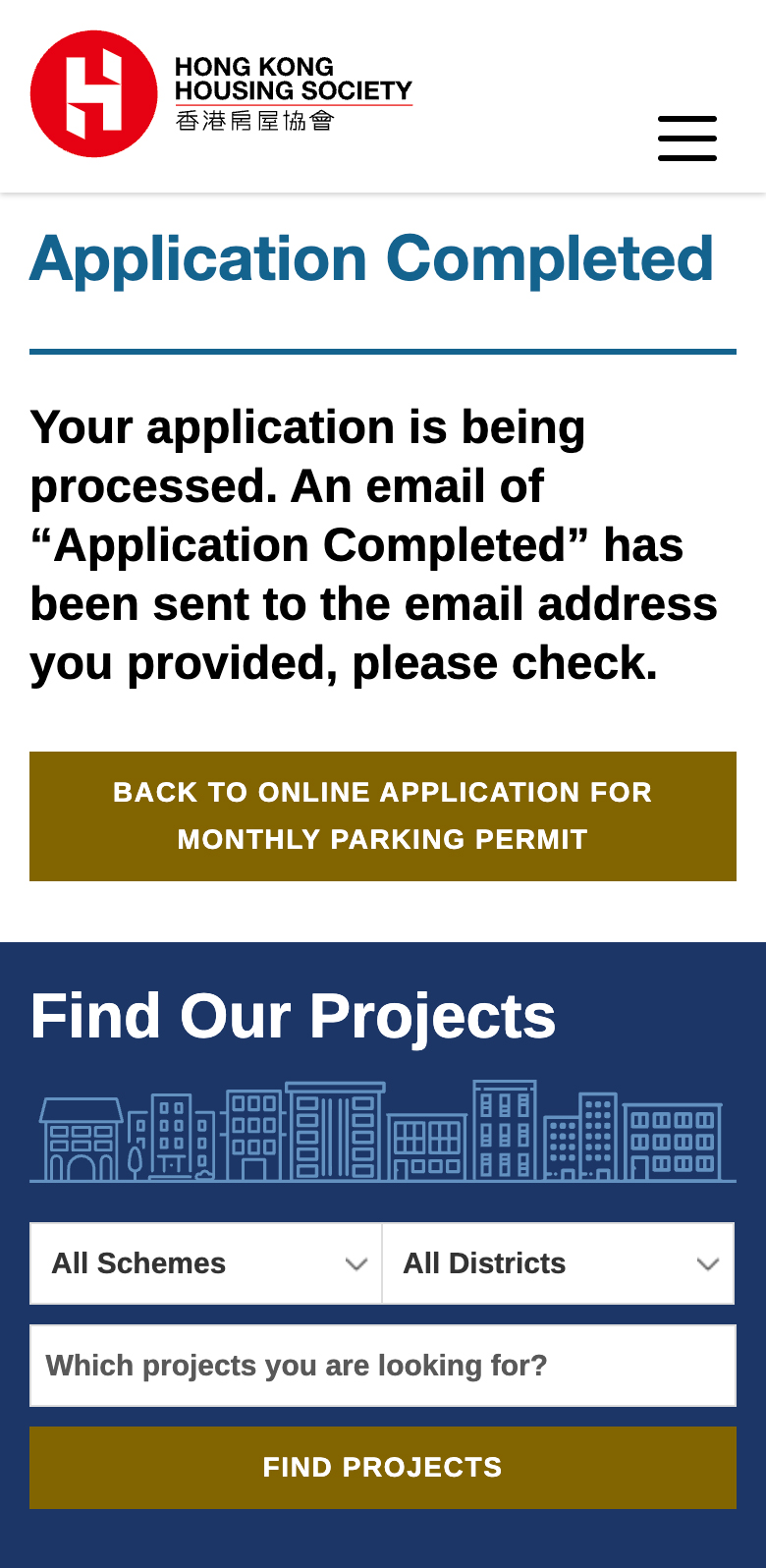
Find Our Projects

| name | location |
|---|
